Why most Office 365 backup solutions suck

If you’re looking for a backup solution for Microsoft Office 365, you’re not alone. The recent surge of interest in Office 365 backup has come as companies realize that, for all the great features included with Office 365, backup isn’t one of them. Whether it is SharePoint Online, Exchange Online, OneDrive for Business, or Teams, having a backup solution is critical to protect against accidental or malicious data loss.
This growing awareness and demand have given rise to a plethora of vendors all clamoring for a piece of the Microsoft 365 backup market. This includes both small players and some vendors who are well-established in the backup space.
The unfortunate reality is that most offerings fail to deliver on their marketing hype.
The landscape is littered with companies that purchased an Office 365 backup solution only to find that it was unable to work at scale, or failed to meet core requirements.
This post will examine some of the common pitfalls of Office 365 backup, with a focus on how Veritas Alta™ SaaS Protection’s fully-managed backup-as-a-service (BaaS) offering is unique at solving the challenges that come with Microsoft 365 and other SaaS applications.
Problem #1: The agnostic problem
One of the most common pitfalls that vendors fall into is what I’ll call “the agnostic problem.” Established vendors have usually come of age and gained market share in a world viewed with tunnel vision. For years, these vendors have focused on, and built, complex platforms suited to a specific workload like VSS-based backup of on-premises Exchange Server, SQL Server, and SharePoint Server.
The truth is that Office 365 cannot be viewed myopically.
Not only are the Office 365 workloads very diverse, but how those workloads are accessed is highly specialized, with complex and unique APIs.
Indeed, Microsoft is trying to sell Microsoft Graph as the one-stop-shop for all data in Office 365, but they have a long, long way to go before they can make that vision even close to reality. The result is that no two data streams in Office 365 look the same, and some look EXTREMELY different (think SharePoint versus email, for example).
Some Office 365 backup vendors have invested heavily to build platforms that, for example, are good at storing email, but struggle to support SharePoint and Teams data into that same platform. It’s a round-peg/square-hole problem, and it is crippling. Vendors in this scenario break out the duct tape and attempt to patch some solution just to make it work with their existing platform, but the results are never pretty. The resultant product exhibits all the classic deficiencies of a solution that was not designed from the ground up to handle a variety of diverse workloads.
With all of the inherited complexities associated with attempting to retrofit new workloads into existing products, the only real solution is for the core platform to be built, from day one, to be workload agnostic. It sounds simple – indeed, you’d expect all software companies not to get hung up on this, but I can count on one hand – with fingers left over – the number of vendors I know of who have been able to accomplish this feat.
Veritas is one of those vendors, implementing a workload agnostic cloud data management platform from Day One. The inherited flexibility baked into Veritas Alta™ SaaS Protection allows it to handle workloads from email to OneDrive, to Teams, to Google Workspace, to application-specific data pushed in from partner integrations or third-parties, with no force-fitting required.
Problem #2: The scalability and performance problem
At Veritas, many of our customers rely on us for Microsoft Office 365 backup, and many of these customers opted for Veritas Alta SaaS Protection after already attempting to use a product from an incumbent backup vendor.
Why?
Far and away, the number one reason we see customers adopt Veritas after attempting another Office 365 backup vendor is performance.
These other products simply don’t work at scale.
Having spent my career working as a developer and architect in the Microsoft stack, I get it. Each data stream has unique APIs with a lot of domain expertise required to architect and implement a successful backup strategy.
Add to that all the nuances around how Office 365 throttles traffic, and the fact that you are working against a cloud system, and it’s not surprising we see so many vendors who are good at backing up traditional workloads fall flat when it comes to backing up SaaS applications like Office 365.
If you have more than just 15 TB to backup from Microsoft Office 365, then you need to pay attention. Just recently, a prospect told us that their Office 365 backup vendor was taking several weeks to process 2.5 terabytes out of a 13 TB scope.
One red flag is going to be the virtual appliance approach because these typically allow for one service account on just one VM.
Another red flag is the multi-tenant SaaS approach because it will only allocate a certain amount of horsepower to your backup, and when seeding the initial backup is when you need a dynamic model that can scale up/out the compute, as well as work intelligently with multiple service accounts.
The team at Veritas knows Exchange, SharePoint Online, OneDrive for Business, and Teams intimately. They’ve been able to translate that model into an Office 365 backup solution that works at scale, certainly in environments where our competitors have failed at just a dozen terabytes, but even at “whale scale” Office 365 tenants with more than a petabyte and billions of Office 365 objects.
Take Exchange Online, for example. In production today, several customers see Veritas achieving sustained ingestion rates of 150-200+ messages per second, and we can scale things up even higher if faster performance is needed.
SharePoint Online and OneDrive for Business present similar performance issues for most Office 365 backup vendors. The performance here is typically measured in GB/day as opposed to item counts. A typical Veritas Alta SaaS Protection deployment can quickly ingest several TB per day from SharePoint Online and OneDrive for Business, and we can scale much higher if need be.
Problem #3: The incompleteness problem
It might seem obvious, but it’s worth calling out another all-too-common limitation in the Office 365 backup space: Incompleteness.
By this, I mean that while almost all existing Office 365 backup solutions will back up certain parts of your Office 365 tenant, not all provide complete coverage of all the essential data repositories in Office 365.
While most vendors have a story, at least in theory, around Exchange Online and SharePoint Online / OneDrive, few mention Teams and fewer still mention anything about wikis, recoverable items, or archive mailboxes. There’s a reason for that: Most vendors only capture active user mailbox data, and a limited set of SharePoint/OneDrive data, leaving administrators with gaps in their Office 365 backup protection.
As for SharePoint Online and OneDrive for Business, while most backup vendors will claim support, the devil is in the details, and we see many vendors who can backup documents in document libraries or files in OneDrive, but nothing else. So, what about all your content in SharePoint that is not in a document library? In most cases, this data is not in scope so you get no reliable recovery, putting you back at the mercy of the Recycle Bin.
In contrast, Veritas Alta SaaS Protection is a broad backup solution for SharePoint Online and OneDrive for Business, as well as for Exchange Online, which can protect generic lists, system data, blog posts, wikis, and Teams data. This includes all previous versions of items in SharePoint, the permissions, and even things like attachments on generic list items.
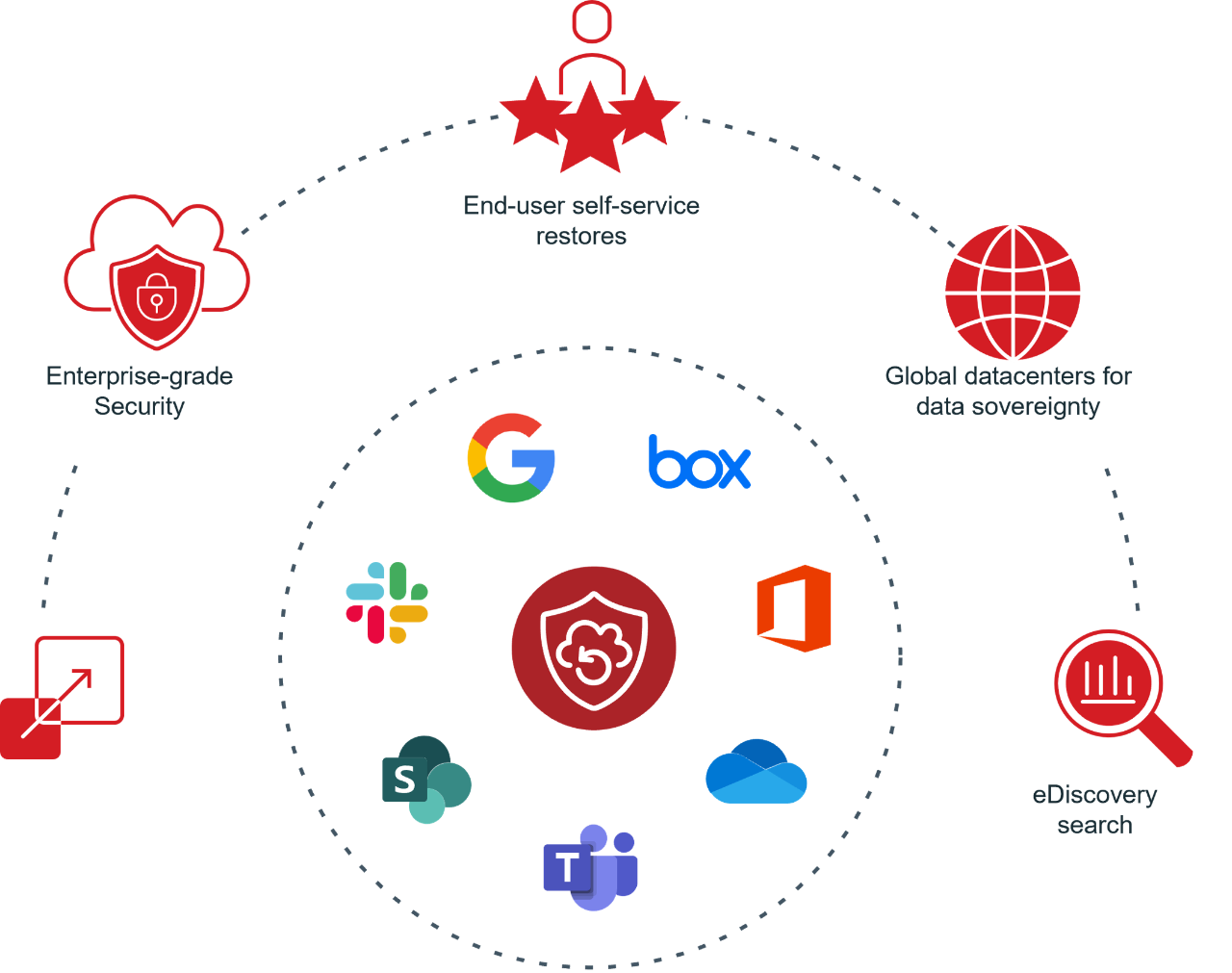
Problem #4: The multi-geo problem
Recently Microsoft provides support for vastly improved geo-location control, which they have dubbed multi-geo. The introduction of multi-geo is a game changer for large multi-national organizations with complex data sovereignty requirements necessitating in-country storage of data. These multinationals can now finally move to Office 365 and stay in compliance.
Of course, for it to meet these same data sovereignty requirements, any Office 365 backup solution must also support multi-geo. The reality is that virtually none of the Office 365 backup vendors can provide such a multi-geo offering. Those that do support multiple regions support far fewer options than Veritas Alta SaaS Protection.
In many cases, the issue is that these Office 365 backup solutions are being delivered as multi-tenant offerings, meaning that data from various customers undergo processing and storage on shared resources. While this is less expensive for the vendor, it often makes implementing true multi-geo difficult because the vendor has pre-selected the physical locations in which their technology operates.
In other cases, the inability to deliver a real multi-geo backup is simply a result of the architectural complexity required to do so. Most systems are not designed to span multiple regions or domains, nor include the ability to segregate data and data management seamlessly. Virtual appliance-based approaches will claim this level of support, but the administrative overhead is cumbersome at best.
Veritas takes a different approach that offers our customers the ability to scale a Veritas Alta SaaS Protection tenant across multiple geographies while maintaining a single unified web-based console for administration with the management of local admin privileges. Indeed, many of our large Fortune 100 customers selected Veritas because we have enterprise-level support for multi-region deployment.
And, of course, once you start talking about deployments across different regions, there often arises the need for regional administrators, i.e., admins authorized to manage resources and data in their region, but not in the other areas, or legal teams that have access to the federated data of all regions, or only specific areas as needed.
With Veritas Alta SaaS Protection, we have designed these kinds of region-specific controls directly into our authorization layer, making it easy to implement regional separation of concerns.
This solid foundation made it relatively easy for us to integrate tightly with Microsoft 365 Multi-geo location controls.
Given that Veritas Alta SaaS Protection already uses Azure Active Directory (AD) for all users, the solution is simple and intuitive to apply, as highlighted in the steps that follow:
- Deploy resources into multiple Azure regions as needed.
- Configure Veritas Alta SaaS Protection’s Active Directory integration to harvest the multi-geo information (preferred data location) for all users.
- Configure region-specific backup jobs that filter based on users marked as being in that region.
This solution ensures that compliance with data sovereignty regulations is maintained automatically as users change locations, or new users are added or removed.
With Veritas Alta SaaS Protection, user data resides in the proper Azure region dynamically, maintaining alignment with the Microsoft 365 multi-geo settings.
Problem #5: The multi-domain problem
A common scenario we see with our Microsoft Office 365 backup customers is multiple operating entities or divestitures, mergers, and acquisitions creating a requirement to back up multiple Office 365 tenants.
Does your backup solution allow you to sync with multiple Azure AD domains and connect to many Office 365 environments without headaches? How does their pricing model work in scenarios like this? What are the administrative and licensing complexities?
With Veritas, we can scale out your dedicated Veritas Alta SaaS Protection instance to support a variety of scenarios that involve sub-domains, multiple domains, and different policies you might want to manage across different Office 365 tenants. We do this without adding complexity with licensing or separate configurations that you administer.
Problem #6: The customer experience problem
You moved to Microsoft Office 365 to get out of the weeds of managing the infrastructure behind Exchange Server, SharePoint Server, and other collaboration systems. But when it comes to Office 365 backup, some products will put you back in the weeds.
There are two common approaches, as follows:
The problem with a virtual appliance is that it simply doesn’t scale and you have to think about (plus monitor and manage) the VM, it’s security configuration, patched, updates, etc.
The problem with the multi-tenant SaaS approach for Office 365 backup, or backup of any SaaS application, is that multi-tenant is too inflexible to solve for multi-region scale out, data residency, hyper-scale data volumes, and performance. Think about it – you’re competing with all of the vendor’s other customers for access to resources.
In most cases, the experience of these options is going to be poor for the medium or large enterprise.
Veritas Alta SaaS Protection’s single-tenant architecture offers an alternative approach that gives you the best of both worlds.
On one hand, it is a fully-managed SaaS solution, so you don’t have any new software or IT infrastructure to manage. Secondly, it can scale up and/or out as needed to offer the flexibility to meet enterprise-grade requirements.
Problem #7: The short RPO problem
Do you prioritize all data the same? Hardly anyone does.
In backing up SaaS data, especially with Microsoft Office 365, we often hear that certain Teams and OneDrive sites are of particular importance. In other words, they contain critical data that is a higher priority to the customer than other information.
Does your Office 365 backup allow you to assign different backup policies, or is it a “one-size-fits-all” approach?
For larger Office 365 tenants, this question is particularly important because even incremental backup jobs can take time. That means you may be pressed to fit incremental backups in over a nightly run.
To solve this problem, Veritas Alta SaaS Protection implemented continuous data protection (CDP) which captures changes in near-real-time as they occur in SharePoint, OneDrive, and Teams site collections.
Problem #8: The ‘can your recovery handle scenarios A, B, C, D, E, F, and G’ problem?
One of the challenges with enterprise-scale backup is striking the right balance between simplicity and feature depth.
Backup vendors have traditionally delivered highly-complex products. But now many of them are guilty of being too simplistic.
If the Microsoft Office 365 backup solution is too simplistic, you will find yourself with limited recovery options.
In our experience, you will encounter a spectrum of recovery scenarios ranging over the need to recover a single item, an entire folder or mailbox, all items owned by a specific group, and entire site collections to huge bulk restores. Over time, listening to our customers, we have developed a flexible recovery engine that supports dozens of Office 365 data restoration scenarios.
Beyond Office 365 backup
The final category of deficiency we see with a lot of the Office 365 backup solutions is that they solve a single problem only.
Indeed, if all you are looking for is a backup and recovery for your Office 365 data, then maybe this isn’t a problem.
However, you may have data in other SaaS apps that you need to protect also.
There’s also the backup of other workloads like on-premises shared storage, and PaaS cloud storage accounts like Azure Blob Storage and AWS S3 to consider.
Do you really want to deal with a different vendor and separate licensing for protection of all this data?
I’m guessing not.
Veritas Alta SaaS Protection uniquely provides a SaaS platform that provides fully-manages, automated backup-as-a-service to simplify backup for on-premises, PaaS, and SaaS workloads.
Additionally, you can solve your archiving challenges with the same unified data platform, including immutable retention for compliance, cloud tiering, legal discovery, GDPR, application retirement, end-user self-service access, and message journaling.
The bottom line: More and more customers are looking for a full-fledged data management platform, and not just a one-off backup. Veritas Alta SaaS Protection is emerging as the market-leading cloud data platform that converges backup and archive for workloads across the hybrid cloud in a flexible SaaS delivery that scales.
Key takeaways to help you evaluate Office 365 backup vendors
If you are evaluating the flooded space of Office 365 backup solutions, here are some summary thoughts to consider:
Does the product cover all the data you need to protect? Most vendors only capture active user mailbox data, and a limited set of SharePoint/OneDrive data, leaving administrators with gaps in their Office 365 backup protection.
- If you have a sizable corpus of data to backup, investigate performance claims because most offerings move too slow. Most offerings do not scale beyond a few terabytes of data to backup.
- What kind of recovery scenarios to you anticipate? Most offerings provide basic recovery options only.
- How is pricing as a percentage of what you are already paying for the Office 365 licenses? Most vendors’ pricing will not scale for large user counts.
- Do you need to scale out across geographic locations, domains, and/or support multiple Office 365 tenants? Most vendors don’t support scaling like this.
- Are you forced into treating all of your Office 365 data the same when it comes to RPO and RTO? A good solution should offer the flexibility to assign priority backup policies to important data sets.
- What kind of experience do you want as a customer? Not all solutions offer a simple customer experience.
If you’re interested in learning more about Veritas’ market-leading Microsoft Office 365 backup offering, or the Veritas Alta SaaS Protection platform in general, contact us today to schedule a demo.
