Single Pane of Glass Management, Faster DR, Additional Cyber Resiliency Features, Just a Few of the Enhancements in NetBackup Flex Scale 3.1

NetBackup Flex Scale 3.1 comes with some exciting enhancements that make managing your private and hybrid cloud data protection solution even easier.
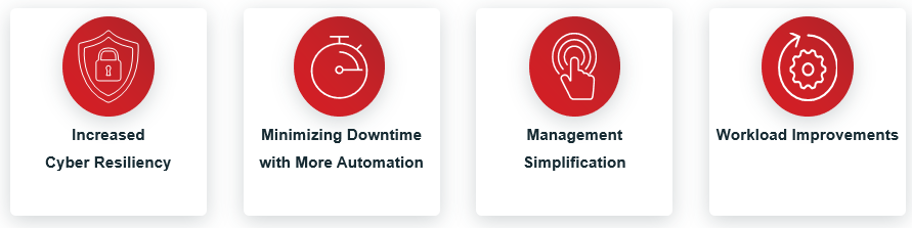
Cyber Resiliency Enhancements
As with all releases of NetBackup-powered appliances, we continue to increase our security features. In this release, we added:
- Unique to Veritas we offer the option to lock down IPMI to prevent users from being able to remotely perform destructive operations such as:
o booting the system from an ISO image
o deleting logs
o changing system settings or host storage configuration
o changing IPMI user access
- CA IOT: Enforcement for changing default passwords during install or upgrade
- Support for multi-factor authentication with certificate-based login using CAT cards
- Audit logging for cluster events: this captures operations that are initiated by the user from either the NetBackup Flex Scale GUI, CLISH or REST APIs
We’ve also made it easier to stay up to date on the latest security enhancements. All security patch releases will include both the new and old patches bundled together.
Minimizing Downtime with Automation
There are some events that temporarily prevent data protection jobs from running. In this release we have focused on minimizing downtime for your data protection jobs during site failures, primary service failures and upgrades.
Faster Recovery From Site Failures
We understand how stressful site-wide failures are. This is why we added many additional enhancements that automate tasks to make it quicker and easier to recover and get your data protection jobs back up and running, typically in less than 10 minutes. These include:
- Simplified initial configuration: you simply provide configuration details, and we automate the entire DR configuration for you including setting up storage lifecycle policies (SLP) to replicate data between sites with different retention periods
- Faster and more automated takeover and migrate operations including:
o options to eliminate the need for manual updates to DNS records before a takeover operation
o Option to have backup policies and SLPs that write to the storage unit on the failed site automatically updated to write to the functional site. This change is only temporary; once the failed site comes back online the policies and SLPs will automatically revert.
Normal operations
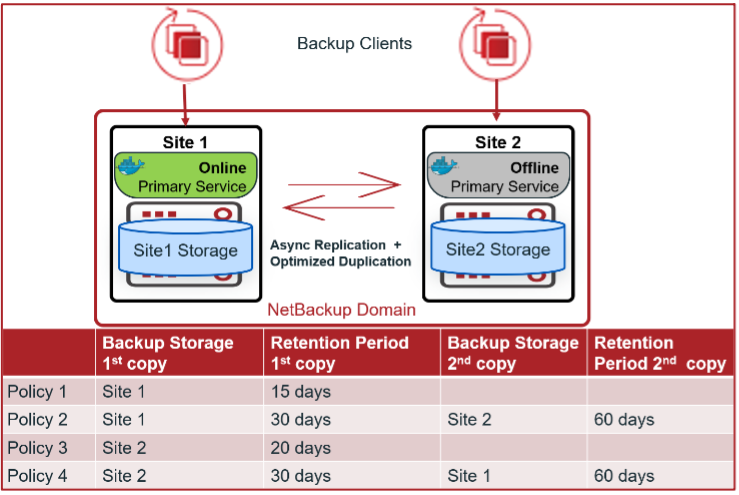
Site 1 Outage:
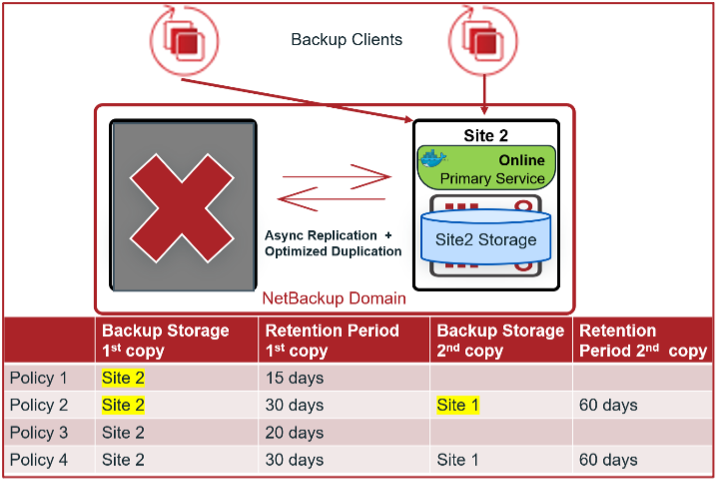
Takeover operation
Automatically changes policies to use Site 2
Site 1 Back Online:
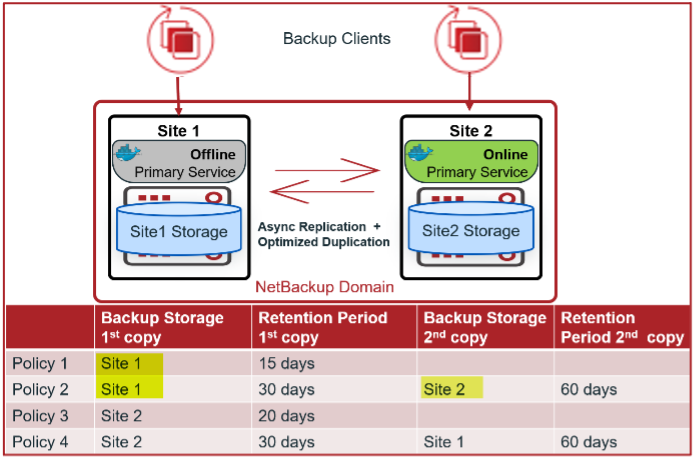
Policies automatically reverted after site comes back online
Primary Service Failure
Occasionally events occur (ex. reboots, node or container failures) that cause the primary service to become unavailable. When this happens it historically caused all running jobs to fail. In this release we added resilient backup jobs for Standard and Windows policies, allowing them to continue running and successfully complete so long as the primary service comes back online within an hour, which is highly likely due to the containerized nature of the NetBackup services which automatically restarts containers if the failure is within the cluster.
Upgrades
When it comes to upgrades, we now have options that give the administrator the choice to minimize downtime or time to complete.
- Least Downtime - Rolling Upgrade which performs appliance updates one at a time
- Fastest Upgrade - Parallel Upgrade which upgrades all nodes in the cluster at the same time
Automation and Management Simplification
Single Pane of Glass Management
Say goodbye to different management tools for managing your backups and your data protection infrastructure. Starting in NetBackup Flex Scale 3.1 the cluster management is integrated within the NetBackup UI, so an administrator with the appropriate rights (appliance and NetBackup admin roles) can manage everything from a single pane of glass! These include all the automated tasks like scaling out your cluster, making configuration changes, replacing nodes, collecting logs and performing upgrades. Here’s a quick view of what this looks like:
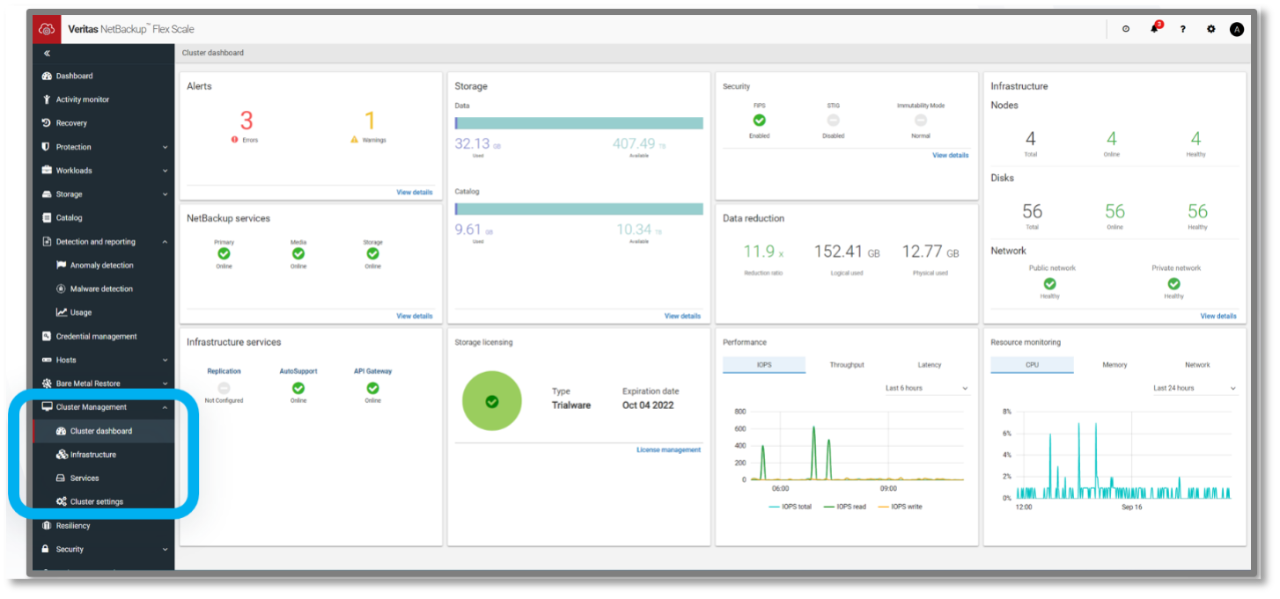
Easier Cluster Deployment
Deploying NetBackup Flex Scale has always been easy, but we have made even more improvements to ensure a fast and trouble-free installation including:
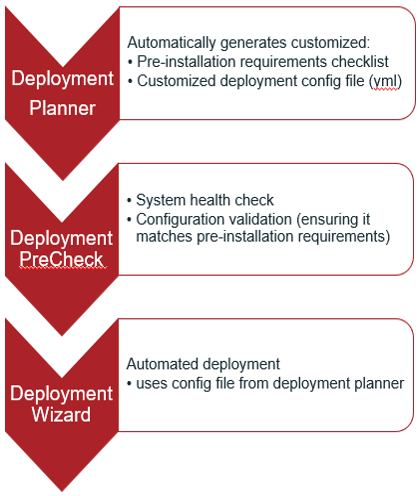
NetInsights Appliance Deployment Planner, which provides:
- A list of customized pre-installation requirements
- A customized yaml file that can be used to provide faster deployments
Deployment Precheck Tool, to validate your system health and network configuration matches the pre-installation requirements
Deployment Wizard: Once your prechecks are complete the deployment process is fast and easy:
- Use the built-in deployment wizard and provide the custom-built yaml file from the deployment planner
- Review the deployment config summary and click Configure
That’s it. The rest is an automated process that configures the network, clustered file system, system hardening, NetBackup services, storage unit and catalog protection. It really is that simple to configure a cyber-resilient scale-out data protection solution.
Workloads Improvements
When it comes to workload support, we also added performance improvements for both Oracle very large databases (VLDB) and Hadoop workloads. Both can take advantage of the parallel streaming framework which splits large databases into multiple small streams/channels, each intelligently distributed across all online NetBackup services in the cluster. With this approach you take advantage of all the cluster resources to get the best performance, and with NetBackup Flex Scale’s global deduplication you also get the highest levels of data reduction.
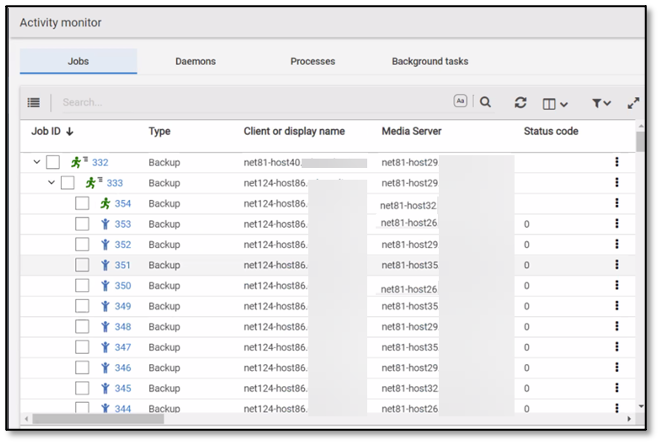
Network Enhancements
Lastly, we added support for the following network configuration options:
- short or FQDN hostnames
- secondary data networks
- modifying or deleting vLAN ID and IP/FQDN
- separate DNS config for public and management networks
- static routes for cluster nodes and NetBackup services/clients which are in a different network
Summary
In summary, NetBackup Flex Scale 3.1 is packed full of enhancements to further simplify management and enhance security with some additional workload-specific protection improvements.
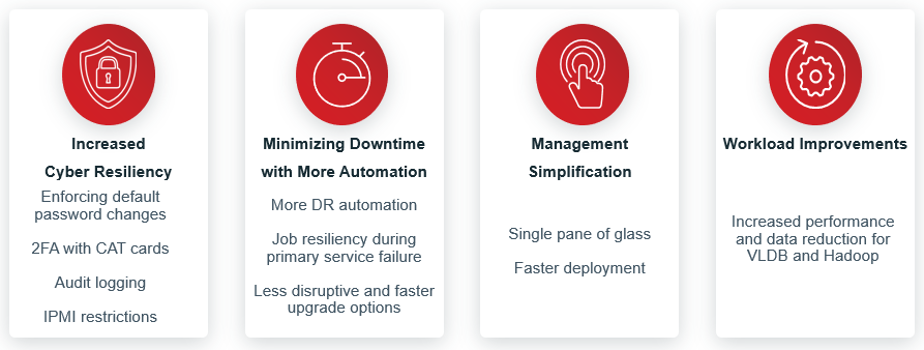
For a complete list of what’s new in NetBackup Flex Scale 3.1 check out the release notes. For a technical overview of the NetBackup Flex Scale check out this whitepaper.
