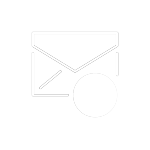Education support and frequently asked questions
FAQs
Have a question about Veritas training and certification?
Please reach out to our training team using the contact information below.
Country or Regional Contact
Contact your local Education Services representative to learn more about Veritas education offerings and to find and register for a training class near you.
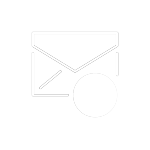
Americas, Caribbean
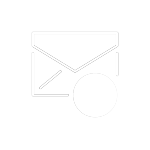
Europe, Middle East, Africa