Migrating VMware Workloads to Azure? NetBackup Keeps Your Business Protected!

Microsoft recently announced the preview of the next generation of Azure VMware Solutions (AVS). This allows organizations to confidently execute hybrid cloud scenarios – be it seamlessly extend or migrate their on-premises VMware workloads into Azure. AVS runs on bare-metal Azure infrastructure that is fully dedicated, elastic, is VMware Cloud Verified, and can be managed using your existing VMware skills and native tools. Connectivity to Azure Virtual Networks (VNet) enables you to easily consume Azure offerings like SQL Server, blob storage, or marketplace offerings directly from your private clouds.
For VMware and backup administrators dealing with VM proliferation across hybrid and multi-clouds, having a data protection solution that can scale across boundaries to protect new VMs is essential. Veritas has worked with the Microsoft team to ensure day-zero support for AVS, even in preview mode. You can quickly deploy NetBackup from the Azure marketplace into a connected VNet, or use a NetBackup virtual appliance to protect one or more AVS private clouds using the fully agentless approach.
NetBackup is the only solution in the market that can help organizations scale data protection from 100s to even 100,000s of VMs across the VMware landscape. NetBackup Accelerator for VMware synthesizes full backups using just the changed blocks from previous backups while Intelligent Load Balancing automatically spreads backup loads evenly across available ESX servers. Intuitive and easy to use NetBackup Intelligent Policies automate the discovery and policy-based backups of new, changed, or moved VMs to ensure all VMs are properly backed up, and no VM is left behind.
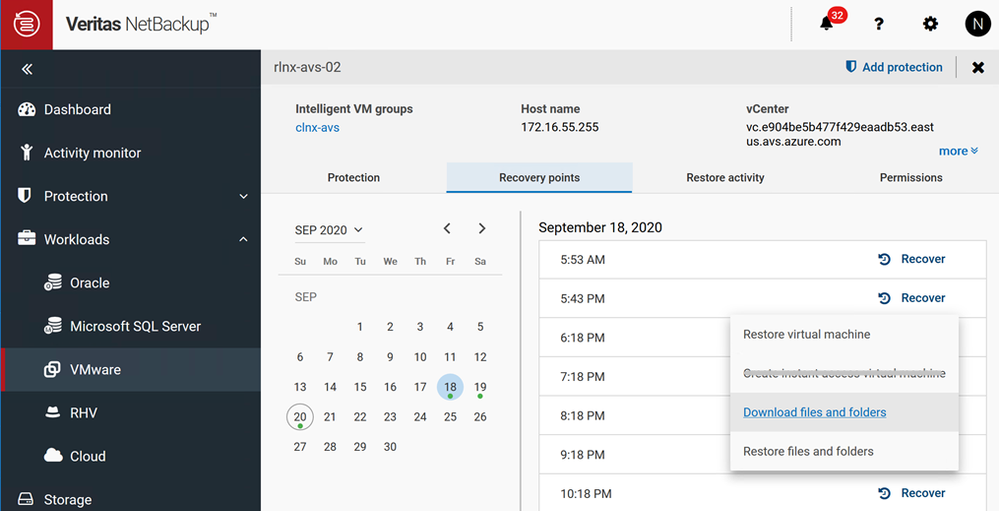
Figure 1 shows available restore options available for AVS environments using NetBackup Web UI
For AVS, the Instant Access functionality allows you to browse and download individual files or folders of a guest VM directly using the NetBackup web user interface. The Restore options will enable you to restore an entire virtual machine, download or recover individual files and folders back to the original or alternate VM in an agentless configuration. Instant Access functionality is also available when protecting MS SQL workloads.
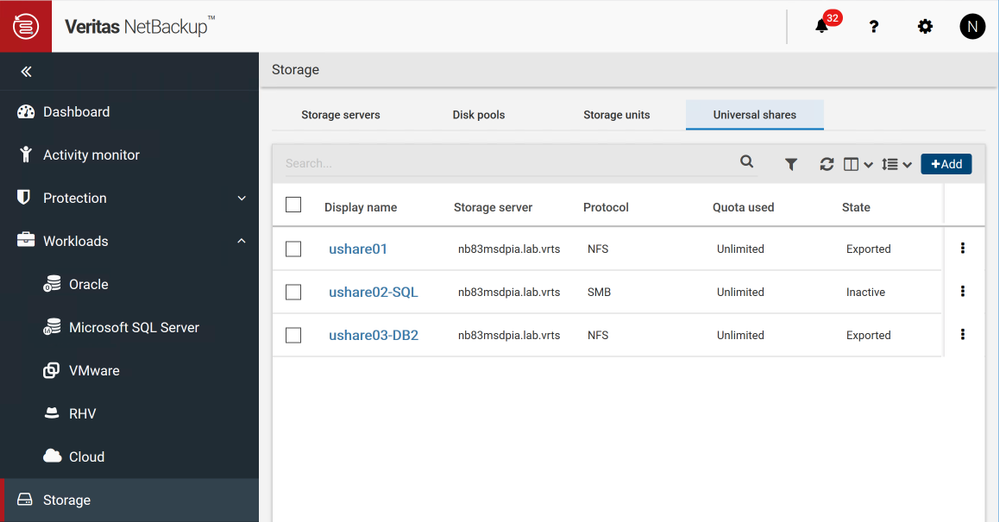
Figure 2 illustrates another benefit of Instant Access - Universal Shares
Universal Shares offer the ability to ingest data directly into a space-efficient SMB (CIFS) or NFS share. Space efficiency is achieved by ingesting data directly into a NetBackup deduplication pool (MSDP). No NetBackup software needs to be installed on the client that is mounting the share. Any VM operating system in AVS private cloud that runs a POSIX-compliant file system and can mount an SMB (CIFS) or NFS network share, can write data into a universal share. Create universal shares using NetBackup web UI and define protection points for one or multiple shares using the Universal-Share NetBackup policy type.
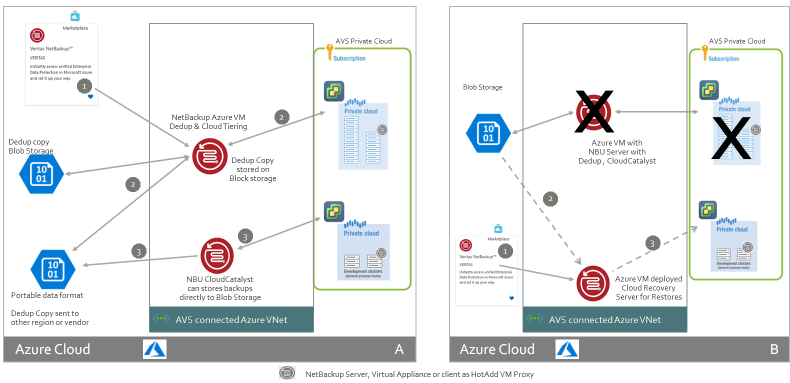
Figure 3 illustrates two data protection and reuse scenarios.
In Part A (left side of the image), a NetBackup primary server and an additional media server deployed from the Azure marketplace is configured to protect one or more AVS private clouds. Deduplicated backup data can be written to local disks of the NetBackup Azure VM for quicker recovery. Using Cloud Tiering, additional optimized copies can be stored in another storage account, region, or on other cloud providers.
Part B (right side of the above image) helps illustrate how Image Sharing allows you to re-use backups for test/dev use-cases or simulate a DR event. A single NetBackup server can be deployed from the Azure marketplace as a cloud recovery server and connected to the Blob storage container in a read-only mode. Backup images from the container can be imported within seconds, and data recovered to the original or alternate private cloud instances. The read-only mode on the Cloud recovery server can be altered in the event of DR and used for continued data production.
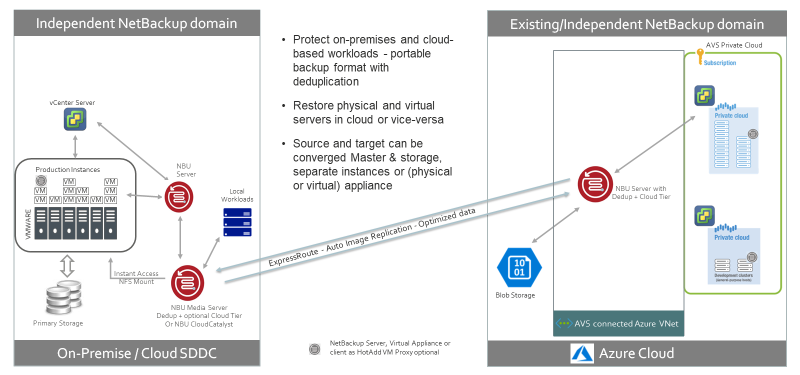
Figure 4 illustrates the versatility of a NetBackup protecting both on-premise VMware and AVS workloads.
VM backups from both on-premises and AVS Private Clouds can be replicated in either direction using a NetBackup Protection Plan that uses Auto Image Replication. Restores can be initiated at either end using the correct proxy host. NetBackup can easily migrate VMs between different AVS solutions. Granular Recovery Technology allows users to quickly search and select granular VMDK objects without the need to mount and browse the entire VM. VMware on-premise also benefits from Instant Recovery and Instant Access features for VMware. With Instant Access on-premise, VM administrators can themselves quickly boot up a guest VM backup stored on MSDP.
This PDF article provides information about support for AVS Private Clouds using NetBackup 8.2 and later versions. For a complete list of all NetBackup features for VMware, see the NetBackup version 8.3 VMware Administrator's Guide.
