IT Analytics—A Better Approach to Manage Cloud Costs

Migrating to cloud IT infrastructure for its flexibility, scalability, and cost benefits by lowering storage and compute spend has become a lucrative endeavor. However, cloud migration can be a very daunting effort without proper planning, execution, and testing. A survey found that 43 percent of the respondents have failed or stalled cloud implementations. Another highlights that workloads migrated to the cloud are overprovisioned by 84 percent—and just 16 percent are rightsized. If IT workloads are rightsized, organizations can reduce costs by as much as 60 percent and help avoid exceeding original budgets. To realize the most benefits from migrating to the cloud, you must create a solid cloud migration strategy based on insights:
- Which workloads do you want to move to the cloud?
- Which workloads should remain on-prem?
- What is the capacity of your assets and utilization of your cloud assets?
- Where are you wasting spend and how can you reduce future cloud costs?
The Veritas APTARE™ IT Analytics platform can optimize your resources and simplify your cloud migration with a single pane of glass that analyzes and reports on IT infrastructure across both hybrid and multicloud environments. APTARE provides analytics for multicloud optimization, data center optimization, data protection, and comprehensive chargeback.
APTARE reporting and insights for the public cloud
APTARE currently supports the Amazon Web Services (AWS), Microsoft Azure, and Google Cloud Platform (GCP) public cloud environments and is expanding to other cloud providers. APTARE collects and tracks public cloud data and additional information on objects including virtual machine (VM) details, account and billing records, S3 buckets, storage usage, containers, compute instances, and microservices over time.
Below are few examples that provide insights into public cloud environments:
1. High-level breakdown reports of Azure and AWS services, including compute, network, and storage.
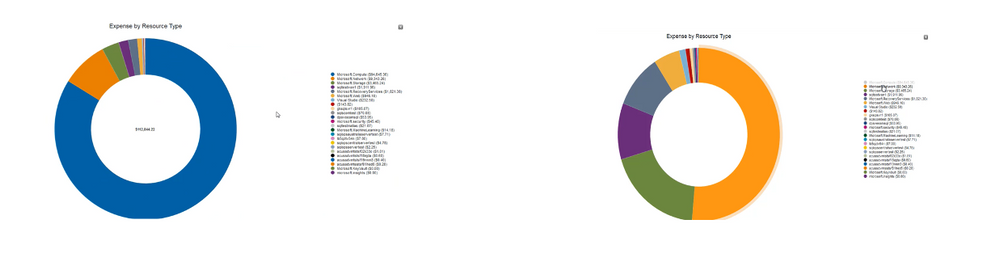
2. Insights into cloud availability zones, regions, and rate descriptions.
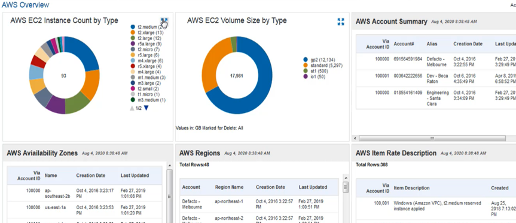
3. APTARE Cloud Spend Dashboards
APTARE has an easy drag-and-drop feature to combine reports, delivering visibility in a single pane of glass that enables comparisons such as comparing the price between Azure and AWS, for example.
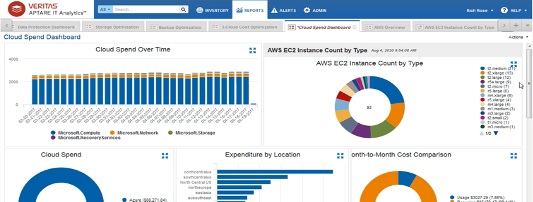
APTARE for cloud migration and optimization use cases
Cloud migration
Challenges:
How we can monitor workloads on-prem and compare them with cloud(s) environment?
Requirements:
- Analyze the on-prem VMware environment.
- Compare the on-prem environment cost to that of a virtualized environment if workloads are migrated to the cloud.
Solution:
Refer to the APTARE reports “VM Guest On-Prem Cost Compared to AWS Details” and “Azure vs. AWS Price Comparison,” which provide details on what AWS/Azure would charge for a “lift-and-shift” approach to move an existing VMware environment to the cloud.
One of the key components for cloud pricing is the Power OFF/ON state metrics of VMs, which is usually not provided for measure by the native hypervisor but which APTARE does provide. Similarly, by collecting data metrics on objects like the number of CPUs and the amount of memory configured in the on-prem VMware environment, APTARE can calculate, translate and derive pricing information for a certain type of system on the cloud, such as an m4.large system.
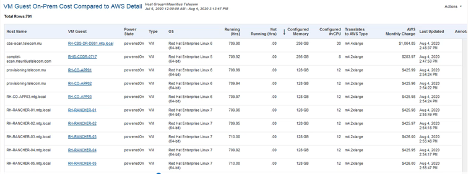
Cloud or virtual environment optimization
Challenges:
How to optimize the workloads on the cloud after migration?
Requirements:
- Run an analysis report on how much memory is configured.
- Determine which resource is consuming the most.
Solution:
Refer to the sample APTARE reports “VM Guest On-Prem Cost Compared to AWS Detail” and “VM Guest Memory Stats Sparklines,” which provide details on the resources configured, consumed, and available for further optimization. In these reports, for example, the VM “comptel-scan.mauritiustelecom.com” is “poweredON” and running for 709 hours, with a configuration of 256 GB memory/8 vCPUs, which translates to “m4.2xlarge” for a monthly charge of $283. Looking at its utilization, however, which is 13.56%/month of memory configured, we see we can rightsize to a less-expensive type like m4.large.
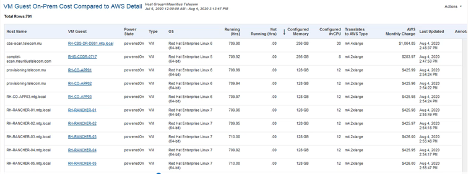
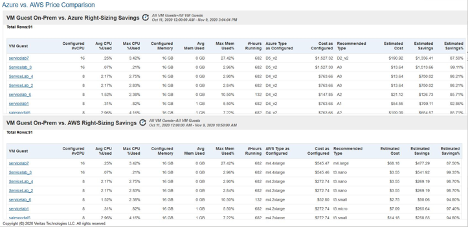
Summary
Although workload migration to the cloud can be complex, it is a great strategic move that can drastically reduce IT costs, enabling IT workload scalability and other advantages.
Organizations rushing to migrate workloads from on-prem to the cloud bring up use cases for APTARE IT Analytics. APTARE delivers cloud insights correlated with cost optimization data points to empower you to make intelligent and informed IT implementation decisions.
Note: All the reports shown are custom reports built using the APTARE SQL template designer method. A few references to the source code are available on https://reportlibrary.veritas.com/.
